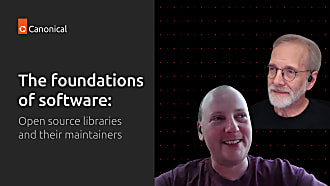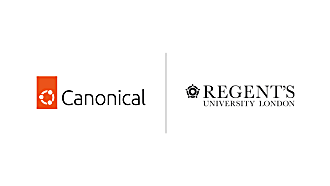Canonical
on 29 August 2017
This article originally appeared on Brian Murray’s blog
Earlier I wrote about how it is possible to upgrade, with the upgrade prompt set to normal, from Ubuntu 16.04 (Xenial) to Ubuntu 17.04 (Zesty) and that this is a supported upgrade path. There is an unsupported method to upgrade from Ubuntu 16.04 to Artful Aardvark, which will become Ubuntu 17.10. I say unsupported because the upgrade path is not necessarily safe and it should not be used on production systems, however it is useful for testing part of the LTS to LTS upgrade path.
As I mentioned previously, update-manager uses a meta-release file from changelogs.ubuntu.com to determine what upgrades are allowed. This meta-release file is cached in:
~/.cache/update-manager-core/
If we want to test an upgrade from Ubuntu 16.04 to Artful, with Prompt=lts(found in /etc/update-manager/release-upgrades) we’ll want to create our own meta-release-lts-development file. The meta-release file has lts appended because of the prompt setting and development because we will use the -d switch to perform the upgrade. This meta-release-lts-development file will contain the release we are upgrading from and release to which we are upgrading e.g.:
bdmurray@clean-xenial-amd64:~$ cat .cache/update-manager-core/meta-release-lts-development
Dist: xenial Name: Xenial Xerus Version: 16.04.2 LTS Date: Thu, 21 April 2016 16:04:00 UTC Supported: 1 Description: This is the 16.04.2 LTS release Release-File: http://archive.ubuntu.com/ubuntu/dists/xenial/Release ReleaseNotes: http://archive.ubuntu.com/ubuntu/dists/xenial-updates/main/dist-upgrader-all/current/ReleaseAnnouncement ReleaseNotesHtml: http://archive.ubuntu.com/ubuntu/dists/xenial-updates/main/dist-upgrader-all/current/ReleaseAnnouncement.html UpgradeTool: http://archive.ubuntu.com/ubuntu/dists/xenial-updates/main/dist-upgrader-all/current/xenial.tar.gz UpgradeToolSignature: http://archive.ubuntu.com/ubuntu/dists/xenial-updates/main/dist-upgrader-all/current/xenial.tar.gz.gpg
Dist: artful Name: Artful Aardvark Version: 17.10 Date: Thu, 19 October 2017 17:10:00 UTC Supported: 0 Description: This is the 17.10 release Release-File: http://archive.ubuntu.com/ubuntu/dists/artful/Release ReleaseNotes: http://archive.ubuntu.com/ubuntu/dists/artful/main/dist-upgrader-all/current/DevelReleaseAnnouncement ReleaseNotesHtml: http://archive.ubuntu.com/ubuntu/dists/artful/main/dist-upgrader-all/current/DevelReleaseAnnouncement.html UpgradeTool: http://archive.ubuntu.com/ubuntu/dists/artful/main/dist-upgrader-all/current/artful.tar.gz UpgradeToolSignature: http://archive.ubuntu.com/ubuntu/dists/artful/main/dist-upgrader-all/current/artful.tar.gz.gpg
I created this by making a mash-up of the meta-release and meta-release-development files at changelogs.ubuntu.com. With this I can now upgrade from Ubuntu 16.04 to Artful by running:
do-release-upgrade -d
Checking for a new Ubuntu release
Get:1 Upgrade tool signature [836 B]
Get:2 Upgrade tool [1,270 kB]
Fetched 1,271 kB in 0s (0 B/s)
authenticate 'artful.tar.gz' against 'artful.tar.gz.gpg'
extracting 'artful.tar.gz'
If you run into any bugs when testing this unsupported upgrade path please report them using ‘ubuntu-bug ubuntu-release-upgrader’.